CrossFont is an utility which will be really useful for those users who have always used an Apple machine and now they use a PC.
Because changes are never easy, and you are used to some fonts which can not be used in your new PC.
Advertisement
Maybe you work with both machines and you need the same font for both, here is the solution, install this lite tool and it will not be a problem any more.
CrossFont can convert PostScript fonts into OpenType, which are valid for both machines. The same happens with TrueType fonts.
The conversion is perfect, because it maintains the style and size of the font, so they will suit perfectly no matter where you use them.




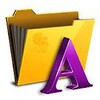











Comments
There are no opinions about CrossFont yet. Be the first! Comment